Getting ready for tax time? From 1 July, with the QBANK app or Internet Banking, you can conveniently access and download your 2023-2024 summaries of all interest earned and paid from your QBANK accounts for your tax return. It's quick, safe, and simple.
How to find your interest on the QBANK App:
- Log-In to the QBANK App
- Click on the menu in the top left corner
- Click on 'My details'
- Select 'Interest details' and then select 'Current year (2024)'
How to find your interest on QBANK Internet Banking:
- Go to Internet Banking and Log-In
- Click on ‘Menu’
- Then click on ‘Accounts’
- You will see two menu items: ‘Interest’ & ‘Statements’ and you’ll find the information here.
To get your 2023-2024 interest summary for your tax return, it's important to wait for the full year interest to be applied to your account. This will happen on 1 July.